Lets you configure a SharePoint List when you create an application to start from SharePoint.
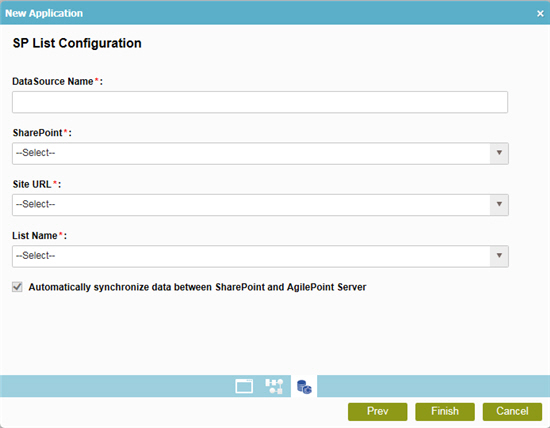
How to Start
- Log in to AgilePoint NX.
- Click Build Apps
 .
. - On the Organizer, click New
 .
.
- On the New Application screen, complete the fields, and click Next.
- On the New Process Model screen, complete the fields, and click Next.
- On the Select Primary Data Source, select SharePoint
 .
. - Click Next.
Fields
| Field Name | Definition |
|---|---|
Data Source Name |
|
SharePoint |
|
Site URL |
|
List Name |
|
Automatically synchronize data between SharePoint and AgilePoint server |
