How to Start
- On the Organizer,
do one of these:
- In your process, add a human task activity, or change a human task activity.
- Click
Advanced
 >
Lync Notifications
>
Lync Notifications  .
.
Fields
| Field Name |
Definition |
Reassigned
|
- Function:
- Specifies the name of a Lync template used to generate an automatic Lync notification
when this activity is reassigned to new participants at runtime.
|
Assigned
|
- Function:
- Specifies the name of a Lync template used to send an automatic Lync
message when this activity starts.
|
Completed
|
- Function:
- Specifies the name of a Lync template used to send a message when a task is completed.
|
Cancelled
|
- Function:
- Specifies the name of a Lync template used to send a message when a task is cancelled.
|
Reminder
|
- Function:
- Specifies the Lync template and schedule for a reminder
message.
|
Lync Template
|
- Function:
- Specifies the message template you want to change.
- Accepted Values:
- A list of Lync templates in the system.
These templates are created in the AgilePoint NX Application Builder. For more information,
see Lync Template Configuration screen.
- Default Value:
- A message template, if one exists.
|
Message
|
- Function:
- Specifies the content of the message.
- Accepted Values:
- More than one line of text in text-only format.
- Default Value:
- None
- Accepts Process Data Variables:
- Yes
|
Complete the Assigned, Reassigned or Overdue task by responding the Lync message
|
- Function:
- Completes a task using a response to the
automated message.
The message must come from the same message technology as the
outgoing message. For example, the user must use Lync to respond to
a Lync message.
|
Keyword
|
- Function:
- A value which, when entered in a message response,
sets the Xpath node to True or False. This is typically
used for approve/reject functionality.
- Accepted Values:
- A text string.
- Default Value:
- None
- Accepts Process Data Variables:
- Yes
|
Xpath
|
- Function:
- Specifies a schema node whose value is set when the keyword is entered
in the message response. This is usually used for
approve/reject. The keyword specifies
the value that is set.
- Accepted Values:
-
An XPath to a schema node that represents a Boolean value.
- Default Value:
- None
- Accepts Process Data Variables:
- Yes
- Example:
- /pd:myFields/pd:ApproveReject
|
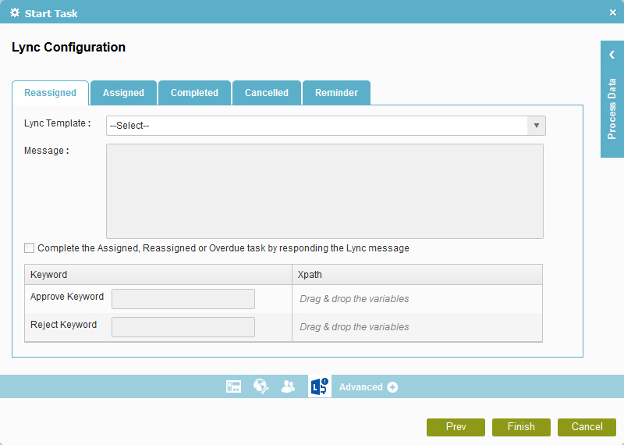
 >
Lync Notifications
>
Lync Notifications  .
.