Configures a new access token for a database.
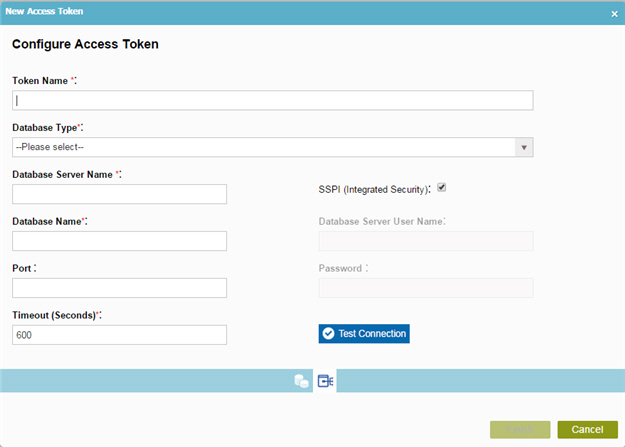
How to Start
- On the Organizer, do one of these:
- Do one of these:
- Add an activity:
- In the Process Builder, go to the Activity Library, and
open the Database
 tab.
tab. - On the Database
 tab,
drag the activity onto your process.
tab,
drag the activity onto your process.
- In the Process Builder, go to the Activity Library, and
open the Database
- Change an activity:
- In your process, double-click your activity.
- Add an activity:
- Click Next.
- On the Database field, click Add Token
 .
.
Fields
| Field Name | Definition |
|---|---|
Token Name |
|
Description |
|
Database Type |
|
Database Server Name |
|
Database Name |
|
Port |
|
Timeout(seconds) |
|
SSPI (Integrated Security) |
|
Database Server User Name |
|
Password |
|
Test Connection |
|
Encrypt |
|
