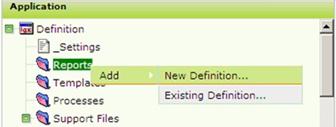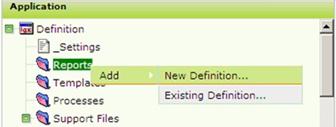* This feature is not
available in the Java version.
For the more advanced user, Web Studio is available to create Logi
Info based reports, modify imported reports and modify reports created in the
Report Builder.
|
Note:
|
|
Once a report is modified in Web Studio, it may no longer
be modified using the Report Builder.
|
To create a report in Web Studio:
- Click the Open Web Studio button to launch the Web
Studio interface.
- From the Web Studio interface, click on the Reports
folder and then using the left-mouse button, select the "Add > New
Definition " menu option.
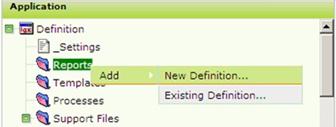
- From the Web Studio interface, construct the report
definition.
- From Web Studio's menu bar, click the
 icon in
to save changes.
icon in
to save changes.
- To exit the Web Studio interface and return to the application
interface, click on any control in the application's menu bars (e.g.,
Reports).
To modify a report in Web Studio:
- OPTIONAL: If desiring to modify a report created
using the Report Builder which had never been modified in Web Studio
before, then it is suggested to make a copy of the report before proceeding.
- To modify a report in Web Studio, hover the mouse over the
 icon for the report and
select Web Studio from the dropdown list.
icon for the report and
select Web Studio from the dropdown list.
- Click OK to the "Are you sure " warning
message.
- From the Web Studio interface, modify the report's definition.
- From Web Studio's menu bar, click the
 icon in to
save the changes.
icon in to
save the changes.
- To exit the Web Studio interface and return to the application
interface, click on any control in the application's menu bars (e.g.,
Reports).