To register in AgilePoint NX with a Windows Azure Active Directory account, do the procedure in this topic.
Good to Know
- AgilePoint NX registration requires permission for AgilePoint NX to sign in to your account, access your organization's directory, and read user profiles.
How to Start
- On the AgilePoint NX Trial Tenant Invitation e-mail, click AgilePoint NX Trial Acceptance.
- On the Register With screen, click Windows Azure Active Directory.
Procedure
- On the Windows Sign In screen, enter your Windows Azure Active Directory e-mail address and password.
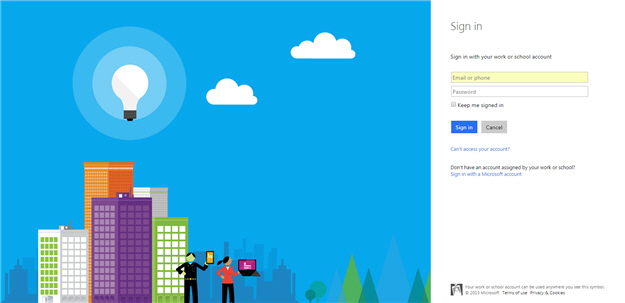
- Click Sign In
- In the Allow Permission screen, click Accept.
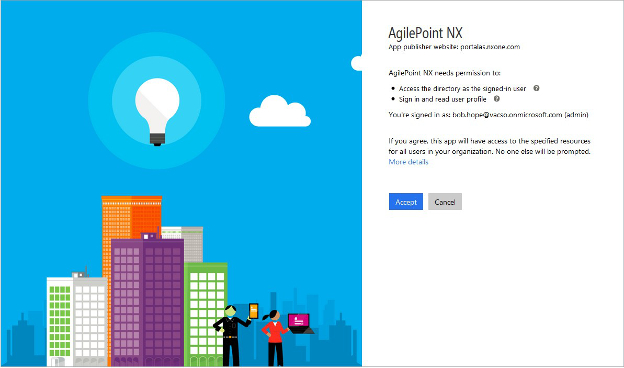
- On the AgilePoint ID Registration screen,
complete these fields
as necessary.
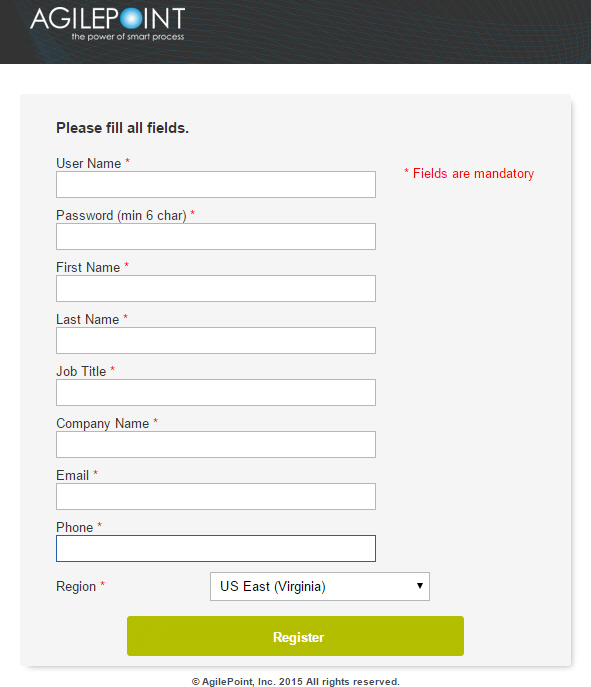
Field Name Definition User Name
- Function:
- Specifies your user name in AgilePoint NX.
- Accepted Values:
- One line of text that can have spaces.
- Default Value:
- None if you register with AgilePoint ID.
If you register with an external authentication provider, this field shows the information from your external account.
First Name
- Function:
- Specifies your first name.
- Accepted Values:
- One line of text with no spaces.
- Default Value:
- None.
If you register with an external authentication provider, this field shows the information from your external account..
Last Name
- Function:
- Specifies your last name.
- Accepted Values:
- One line of text with no spaces.
- Default Value:
- None.
If you register with an external authentication provider, this field shows the information from your external account..
Job Title
- Function:
- Specifies the your job title.
- Accepted Values:
- One line of text that can have spaces.
- Default Value:
- None.
If you register with an external authentication provider, this field shows the information from your external account..
Company Name
- Function:
- Specifies the name of your company.
- Accepted Values:
- One line of text that can have spaces.
- Default Value:
- None.
If you register with an external authentication provider, this field shows the information from your external account..
E-mail
- Function:
- Specifies your e-mail address.
- Accepted Values:
- One line of text with no spaces.
- Default Value:
- None.
If you register with an external authentication provider, this field shows the information from your external account..
Phone
- Function:
- Specifies the phone number of the user.
- Accepted Values:
- A number string.
- Default Value:
- None.
If you register with an external authentication provider, this field shows the information from your external account..
Region
- Function:
- Specifies the geographic region of the user.
- Accepted Values:
- A geographic region from the list.
- Default Value:
- US East (Virginia).
If you register with an external authentication provider, this field shows the information from your external account..
- Click Register.
Within 24 hours, AgilePoint sends the AgilePoint NX Trial Tenant Confirmation e-mail.
- In the AgilePoint NX trial tenant confirmation e-mail, click the link for your Tenant Access URL.
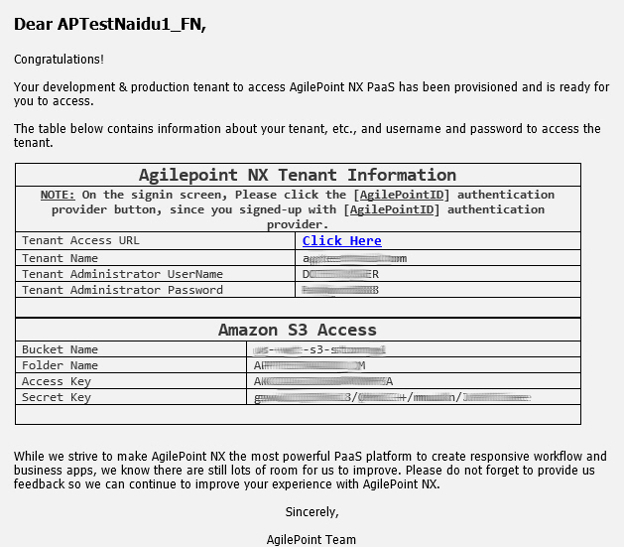
- Sign In to AgilePoint NX.
