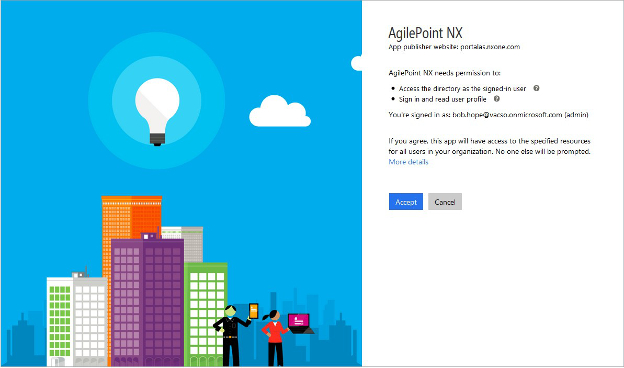To enable Windows Azure Active Directory account authentication, do the procedure in this topic.
Prerequisites
- You must sign in to AgilePoint NX as an administrator.
How to Start
- Click Settings
 .
. - Click Admin Settings
 .
.
Procedure
- On the admin settings screen, in the Available Authentications,
click Windows Azure Active Directory.

- (Optional) In Auto Sync field, select Yes to synchronize the users in your AgilePoint NX environment
with a third-party service.
These users can sign in to AgilePoint NX with their third-party service credentials.
- On the Enable Windows Azure Active Directory Authentication screen, click Ok.
- On the sign in screen, enter your Windows Azure Active Directory e-mail address and password.
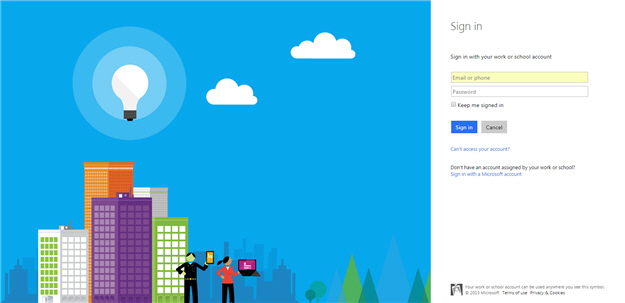
- In the Allow Permission screen, click Accept.