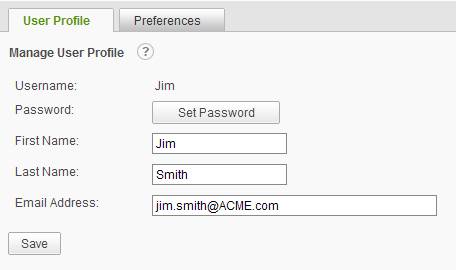
Click Profile Management to change your profile information. Profile information is divided into User Profile and Preferences and accessed by clicking on the respective tabs.
User Profile
The User Profile covers the user specific information. From this screen, a user's Username, Password, First Name, Last Name and Email Address may be changed.
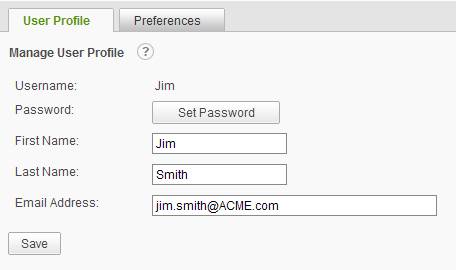
To update your profile:
|
1. Username cannot be changed. 2. The ability to modify a user password from the User Profile screen may be disabled by the administrator. 3. The content of the Email Address field cannot be deleted if the user has subscribed to a report. |
|
Hint: |
|
Enter an email address in order to be able to subscribe to scheduled reports. |