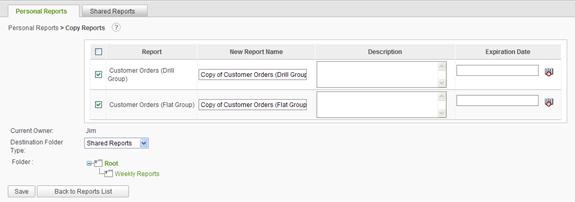
Reports can be copied to the Shared Reports area for all users to view.
Copying reports typically involves selecting the reports to be copied and clicking on the Copy button. Single reports may be copied by clicking on the Copy action from the dropdown list of available actions for a report.
The New Report Name should be entered and the Destination Folder Type of Shared Reports selected. The option to select a folder within the Shared Reports area may be presented.
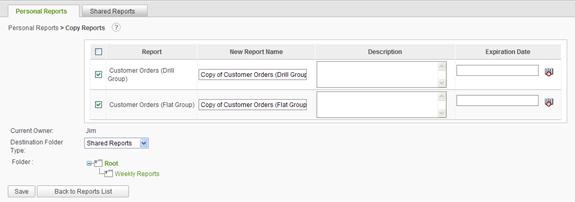
Click on the Save button to save the reports in the new destination.
|
Notes: |
|
1. When a report is copied, the report's name will be prefixed with Copy of (#) in order to distinguish them from the original. The "(#)" will only occur after a report is copied more than once. 2. An Expiration Date is used to designate when a time sensitive report is deemed obsolete. The date must be a date greater than the current date. 3. Any corresponding report archives are not copied with the report. |