![]()
Export to PDF opens the report in the current browser window as a PDF document viewable with Adobe Reader.
|
Note: |
|
Reports containing drill-down groupings will not be expanded when exported. In order to view PDF reports from the browser, the Adobe Acrobat Reader plug-in must be installed. See the system administrator for additional help. |
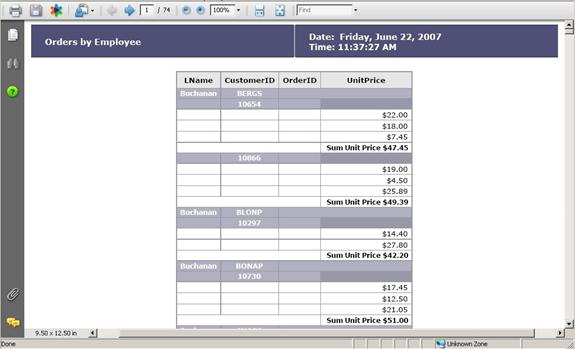
The report is exported to Adobe Portable Document Format.
The Adobe toolbar is displayed across the top of the report, providing many typical PDF functions. Users can save, print and search the entire document.
Save the report in PDF format by clicking Save a copy from the Adobe toolbar. Choose the name and location and click Save. The default file type is Adobe PDF Files (*.pdf).