![]()
Export to CSV opens a new browser window and displays the report in comma-separated values within a spreadsheet (comma-delimited text file).
|
Note: |
|
Reports containing drill-down groupings will not be expanded when exported. |
|
Hint: |
|
The CSV format is viewable by a variety of applications. It is best viewed by spreadsheet, database, and text-editing applications. |
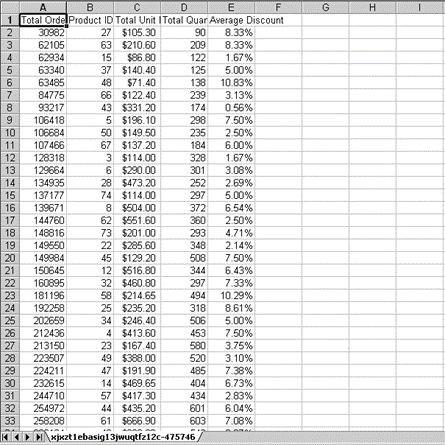
The report is exported to CSV format and viewed by the Microsoft Excel browser plug-in.
Save the report in CSV format by clicking the File menu and choosing Save as. Choose the filename and location and click Save. The default file type is CSV (comma delimited).