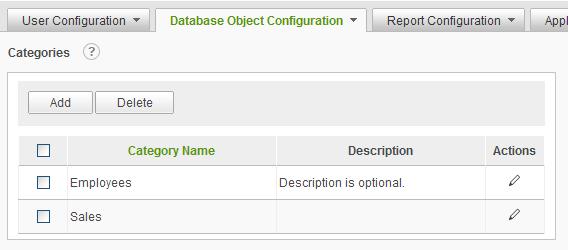
|
Note: |
|
The System Administrator may also create the Categories by using the Management Console. Refer to the Management Console usage Guide for details. |
Select Categories from the Database Object Configuration drop-down list to display the Categories configuration page.
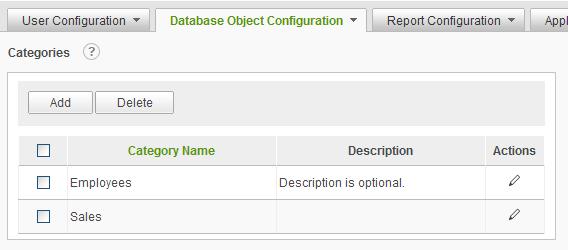
Click on the
![]() icon
to display brief help for the Categories page.
icon
to display brief help for the Categories page.
The Add button will display an empty Category page.
The Delete button will remove the selected category. Categories are selected by clicking on the applicable checkbox.
The ![]() icon
indicates that only one action can be performed on the category. Click on the
icon
indicates that only one action can be performed on the category. Click on the ![]() icon
to modify the category.
icon
to modify the category.
Adding a Category
To add a category, click on the Add button and the category dialog will be displayed:
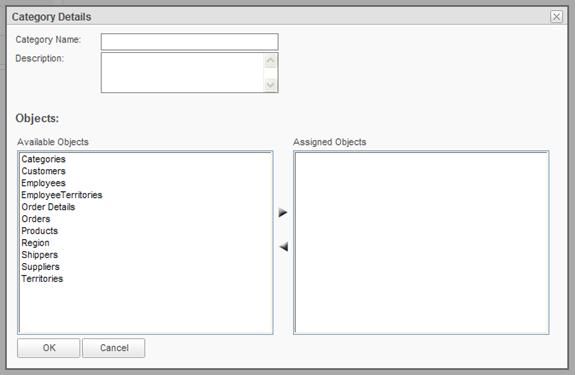
The Category Name is required and must be unique. The Description is optional. Assign data objects to the category from the list of Available Objects.
Click on the OK button to store the new Category information.
To change category information, click the Modify Category action for the category. The Category Details dialog will be displayed:
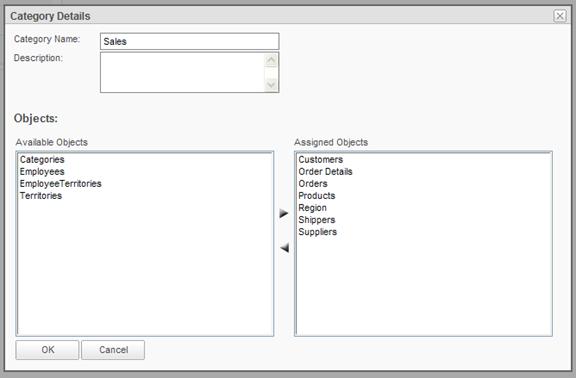
Modify the appropriate information and click the OK button to store the information.