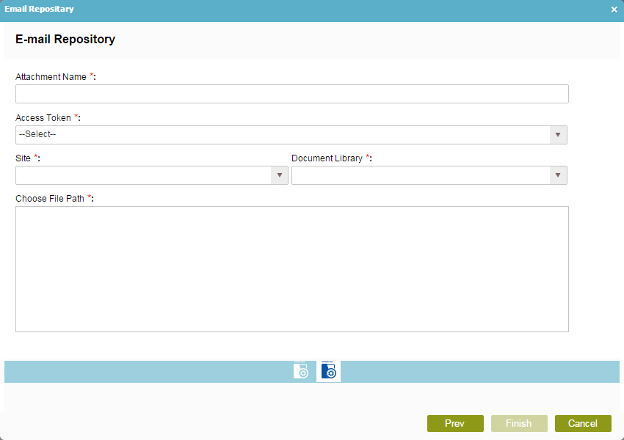Specifies the original, or source, location for your attachment file on SharePoint.
How to Start
- Log in to AgilePoint NX.
- Click Build Apps
 .
.
- Create an Application
or Open an Application
- On the Organizer,
do one of these:
- In the Process Builder, in the My Application pane, expand
your application, and click E-mails.
- Do one of these:
- To create an e-mail template, click
New
 .
.
- To change an e-mail template, click the template, and
click
Edit
 .
.
- On the Content tab, click Open Repository.
- On the E-mail Repository screen,
select SharePoint
 , and click Next.
, and click Next.
Fields
| Field Name |
Definition |
Attachment Name
|
- Function:
- Specifies the name for your attachment file.
- Accepted Values:
- One line of text with no spaces.
- Default Value:
- None
- Accepts Process Data Variables:
- No
|
Access Token
|
- Function:
- Specifies the access token that connects to your SharePoint application.
- Accepted Values:
- A list of access tokens configured for your environment.
- Default Value:
- None
- Accepts Process Data Variables:
- No
|
Site
|
- Function:
- Specifies the URL for your SharePoint site.
- Accepted Values:
-
- Default Value:
- None
- Accepts Process Data Variables:
- Yes
- Example:
-
|
Document Library
|
- Function:
- Specifies the name of the SharePoint document library.
- Accepted Values:
- A valid SharePoint document library name.
- Default Value:
- None
- Accepts Process Data Variables:
- Yes
|
Choose File Path
|
- Function:
- Specifies the file in your repository.
- Accepted Values:
- The name of a file in your repository.
- Default Value:
- None
- Accepts Process Data Variables:
- No
|
 .
. .
.
 .
.
 , and click Next.
, and click Next.