Saves a .Zip file that contains an XML file with the settings for your app.
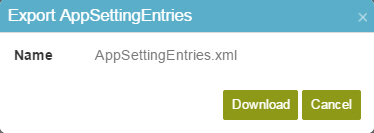
How to Start
- In the Manage Center, click
App Builder
 > Global Access Tokens.
> Global Access Tokens. - Global Access Tokens screen, select your access token.
- Click Export
 .
.
