Lets you assign roles for the users in your AgilePoint NX environment.
How to Start
- Click Settings
 .
.
- Click Admin Settings
 .
.
- In Add Users > Single User, click click here.
- On the Create New User screen, complete the fields as necessary. and
- Click Add User.
- On the New User Added screen, click Access Rights.
Fields
| Field Name |
Definition |
Search Roles
|
- Function:
- Lets you find the specified role.
- Accepted Values:
- A valid role name.
- Default Value:
- None
|
Role List
|
- Function:
- Specifies if you want to associate roles with a user.
- Accepted Values:
- Selected - Lets you to associate roles with a user.
- Deselected - Does not let you associate roles with a user.
- Default Value:
- Deselected
|
Access Rights
|
- Function:
- Shows the permissions associated with all the active roles for the user.
- Accepted Values:
- Read only
|
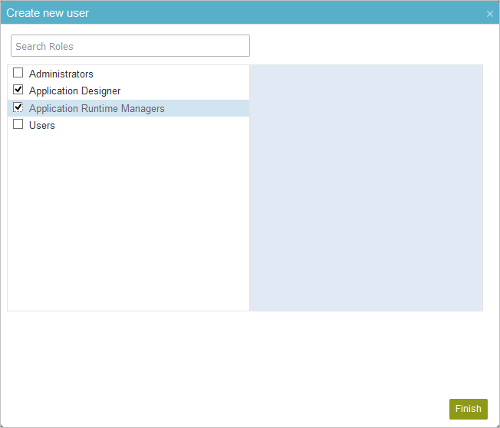
 .
. .
.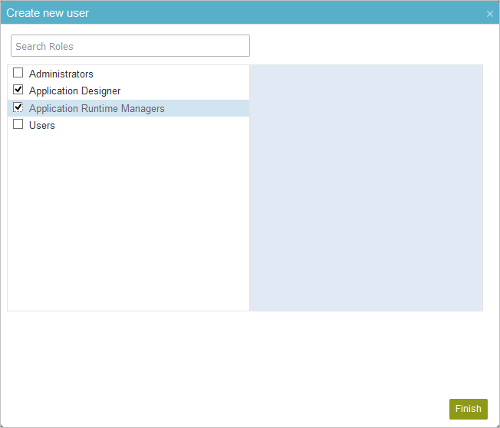
 .
. .
.